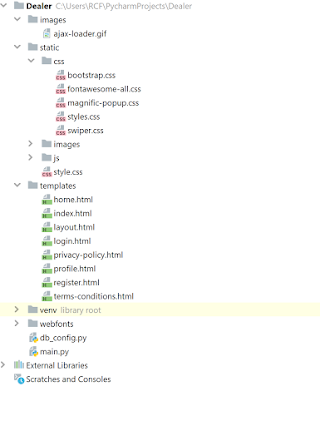How to Detect Shapes in Images in Python using OpenCV

How to Detect Shapes in Images in Python using OpenCV import numpy as np import matplotlib.pyplot as plt import cv2 import sys # read the image from arguments image = cv2.imread( r'G:\PARAS\anuradha.png' ) # convert to grayscale grayscale = cv2.cvtColor(image, cv2.COLOR_BGR2GRAY) # perform edge detection edges = cv2.Canny(grayscale, 30 , 100 ) # detect lines in the image using hough lines technique lines = cv2.HoughLinesP(edges, 1 , np.pi/ 180 , 60 , np.array([]), 50 , 5 ) # iterate over the output lines and draw them for line in lines: for x1, y1, x2, y2 in line: cv2.line(image, (x1, y1), (x2, y2), color =( 20 , 220 , 20 ), thickness = 3 ) # show the image plt.imshow(image) plt.show()